

Frequently Asked Questions
Multi-Tenant App Tutorial
How to manage Multi-Tenant Apps using the API
The StoreFronts API is available for all active StoreFronts accounts. The API gives you the ability to manage Multi-Tenant Apps in your StoreFronts account; this includes Tenants, Tenant Members, and User Accounts for Tenant Members.
Detailed Documentation
Detailed documentation on all AppNotch APIs is located at https://StoreFronts.Shop/converter/API
Definitions
- Master App: The native mobile app that will be used to manage each Tenants.
- Tenant: Short for Tenant App. An App created using our on-boarding form as a template.
- Tenant Member: The owner or the person responsible for a Tenant. This individual will be able to modify some of the Tenant settings and features according to privileges determined by the client.
- JWT: A JSON Web Token (JWT) is an open standard (RFC 7519) that defines a compact and self-contained way for securely transmitting information between parties as a JSON object.
- Administration Website: The website that allows Tenant Members to make changes to their Tenant and view Google Analytics etc. Website URL: https://StoreFronts.Shop
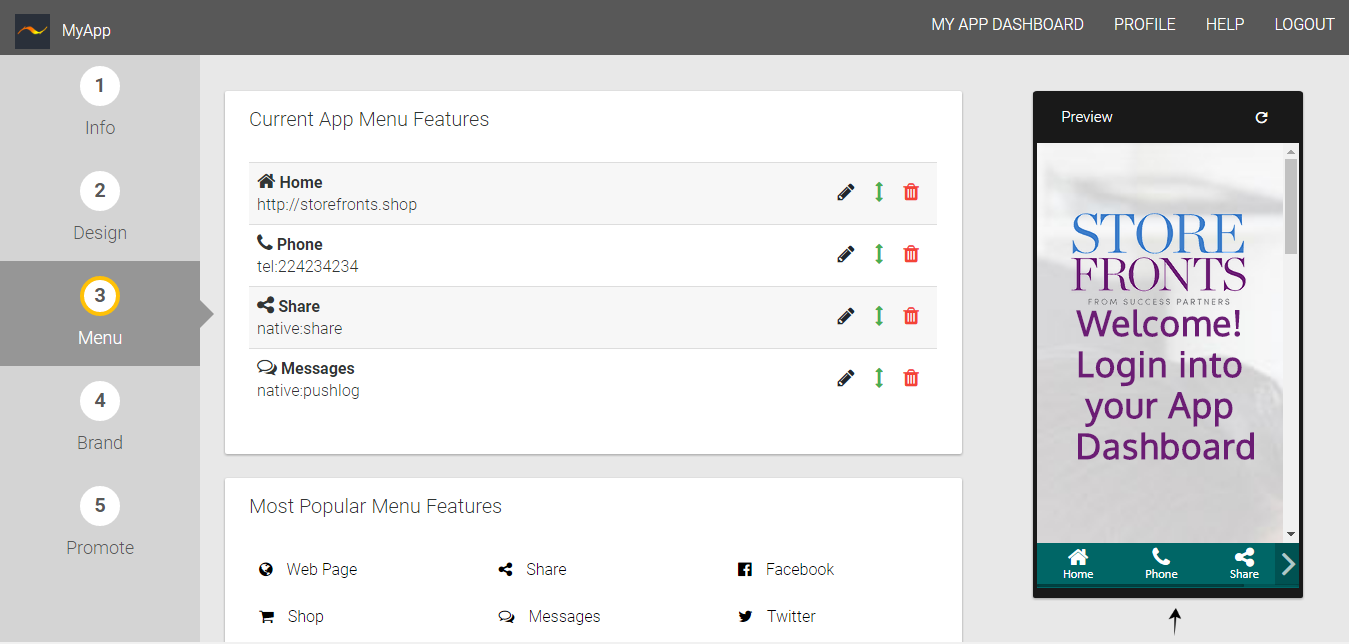
Base URL
The base URL for every RESTful resource is https://StoreFronts.Shop/converter/api
API Demo
Source code (Microsoft C#, PHP) along with documentation demonstrating how to use the full API as outlined below is located on the public code repository GitHub at https://github.com/StoreFronts/SF.APIDemo
Common Use Cases
Create New Tenants and Tenant Members
Several steps are required when creating new Tenant Apps. A Tenant Member must first be created, then the Tenant must be created, and finally associating the Tenant Member to the Tenant is required.
The complete procedure along with required information before beginning and a process diagram detailing each step is available here.
Update Tenants and Tenant Members
Updating Tenants and Tenant Members through the API can be useful when multiple updates need to be performed at the same time. To view the most commonly used API calls for updates, click here
Delete Tenants and Tenant Members
Deleting Tenants should be performed when a Tenant App is no longer used. Similarly, deleting Tenant Members should be performed when the corresponding Consultant is no longer with the client. To view the most commonly used API calls to delete Tenants and Tenant Members, click here.
©storefronts.shop
